Where can I find my Genie and Capture assets?
Your assets from Genie and Capture are stored within the Luma app, which is separate to the Dream Machine app. To access them:
Open the Luma app and log in using your Genie or Capture account credentials.
Navigate to the Assets section, where you can view and manage your old Genie and Capture creations.
Please note: These assets will not be included in the Dream Machine app. Your accounts for Genie, Capture, and Dream Machine are separate, ensuring that each platform’s content is managed independently.
Are Genie and Capture features being replaced?
No, the features of Genie and Capture are still fully supported within the Luma app. While Dream Machine focuses on advanced image and video generation, Luma continues to provide the core functionalities of Genie and Capture.
The separation of accounts ensures a more streamlined experience tailored to each app’s unique capabilities. For continued use of Genie and Capture features, please access them via the Luma app.