Boards
Boards are individual projects where you can group related images and videos. Each time you create a new board, it will automatically appear in your main Boards section. Clicking on a board opens it up, allowing you to view all related images and videos.
Also Read: Dream Machine Guide: Web quick start
Ideas
Ideas is a complete collection of everything you’ve generated in Dream Machine, including both images and videos. It serves as a central stream of all your assets, allowing you to easily review and manage your work. Use Ideas when you want to explore everything you’ve created, find inspiration, or search for specific assets.
Further Reading: Best practices with Dream Machine
Navigating Boards & Ideas
You can easily toggle between Boards and Ideas on the left-hand side of the screen to view and manage your content.
Continue Reading: Enhancing Your Workflow with the Brainstorm Tool