Sharing & Remixing guide
Dream Machine makes it easy to share your creations and collaborate with others through boards and individual assets. Whether you're sharing an entire project or a single idea, here's how to do it and make the most of remixing opportunities.
How to Share your creations
You can share your content directly from both the web and iOS platforms using publishing links.
Sharing Boards
What It Does: Sharing a board allows others to view all the assets (images and videos) within that board.
How to Share:
Open the board you want to share.
Tap the square button with the upwards arrow to copy a shareable link.
Once shared, others can view your board and remix ideas from it.
Key Note: Any ideas generated on the board after you’ve shared the link will remain private unless you manually update the link by tapping to share again.
Stop Sharing: To stop sharing your board, click Stop Sharing Links at any time, and the link will become inactive.
Sharing individual images or videos
What It Does: Sharing a single asset (image or video) lets others explore and remix just that idea, without making your entire board public.
How to Share:
Tap the image or video you want to share.
Press the square button with the upwards arrow to generate a link for that specific asset.
Share the link via email, text, or social media.
Best For: Sharing single ideas for focused feedback, inspiration, or collaboration. This method keeps the rest of your board private.
Remixing ideas
Collaborate and Expand: Shared links allow others to remix your ideas directly in Dream Machine. They can build upon your visuals, apply their own prompts, or experiment with new directions.
Stay Inspired: Remixing is a fantastic way to explore variations of your original concepts while seeing how others interpret and expand upon your ideas.
Best practices for Sharing & Remixing
Decide What to Share: Use board sharing for comprehensive projects or image/video sharing for specific assets and ideas.
Update Your Link: If you generate new ideas in a shared board and want them included, remember to re-share and update your link.
Control Your Privacy: Stop sharing links when you’re done collaborating or want to keep your ideas private.
We’re excited to see how everyone will remix and share their creativity! Open Dream Machine today to share your vision with the world and discover new collaborative opportunities.